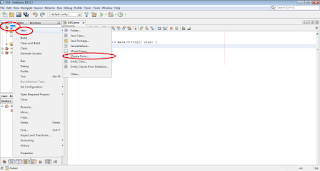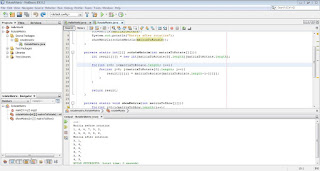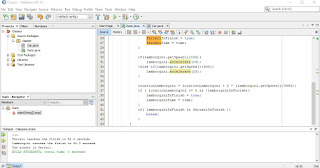C++ Beginner: Lesson 2 - Introduction to Qt environment

The series of lessons in C++ will be developed based on tasks differently from the java lessons which are based on specific concepts for each lesson and will be depended on Qt Creator IDE, which is a very powerful IDE, strength of which we will see in every lesson and project. In this lesson we will explore a little bit more the environment of Qt Creator. As we saw in the lesson 1 , after we create the project we get the window with the view shown in the figure 1. Figure 1: Design mode The square marked with number 1 in the figure 1 shows the are of the window which we can edit by adding other elements or by changing its properties. The square marked with number 2 shows the toolbox area from where elements can be dragged and dropped in the are 1. The square marked with number 3 shows the properties of the selected item, in case of the figure 1 the selected item is the entire window, but we can select other elements that we drop on window in order to see their properties or ch