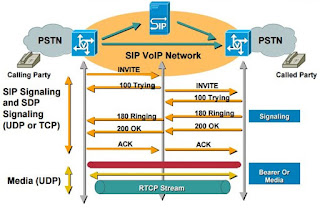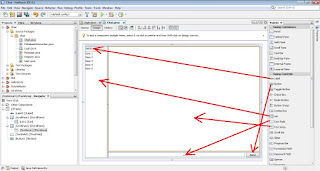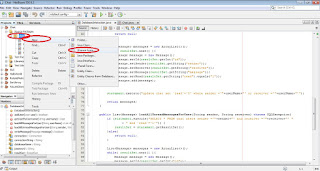Free host and domain

In order to be able to have a website online are needed a server which is used to host the website and a domain which is linked with the IP of the server where is hosted the website. In order to get a host and a domain the programmers must pay, but at 000webhost.com can be taken free subdomain and host. At 000webhost.com after sign up must be confirmed the email address entered during sign up. Figure 1 shows an example of filling the information during the sign up that we'll use in this lesson. Figure 1: Sign up at 000webhost.com The information that are used in figure 1 must be replaced as required. First is the email, after email is the password field and the third input field is the field where is entered the name of the website and bellow is updated the domain of the website which will be created. After the creation of the account the email address must be confirmed. After confirming the email address, the created website is displayed as seen in figure 2 bellow. Fig